A Little Background
For some time now, I’ve been on the search for the perfect on the go device. This device needs to be small but functional. I need to be able to type on it when necessary. Using a stylus or pen to take notes or annotate documents is a plus. I’ve used the iPad Pro for about a year to see if it would fill those needs. While the iPad Pro wants very badly to be a productivity device, it just doesn’t cut the mustard for me.
I’m a systems engineer. I occasionally need to manage servers through remote desktop connections. I manage cloud services, so I use a web browser and PowerShell quite a bit. I also need access to the Microsoft Office suite for access to documentation. (I know that I can use the web versions of these apps, but sometimes it is necessary to have a local copy of a document to work on when you don’t have an Internet connection.)
I should mention that for heavy lifting and day to day work I have a Surface Book 2. This is a serious workhorse. It’s just not always the greatest think to lug around.
Taking the Plunge
On August 3rd I bought the new Microsoft Surface Go. I went for the version with 8GB of RAM and 128GB SSD. Because of the needs expressed above, I opted for the Surface Pen and I grabbed the new Surface Mouse. I went with the platinum Type Cover. This one has the fancy Alcantara fabric on it.
I decided to go all in with this new device so I gave my youngest daughter my iPad Pro. She is in her Sophomore year in college pursuing an art degree. I think the iPad Pro with the Apple Pencil will be useful to her. After a quick wipe of the iPad, I handed it over and started getting the Surface Go configured.
My Impressions
Let me just say up front that the Surface Go is a high quality device. I’ve come to expect this from Microsoft in their Surface family. I have a Surface Pro 3, the aforementioned Surface Book 2, and a Surface Laptop that belongs to my current employer. All are beautiful devices and the Surface Go is built using the same high standards. (I also still have my original Surface RT)
My goal was to leave Windows 10 in “S” mode. I figured since this was to be a utility device I should keep it as simple as possible. I loaded the mobile versions of Word, Excel, and PowerPoint. I configured the native mail and calendar clients and got my extensions loaded in Edge.
I knew going in that performance on this was not going to come close to other full sized devices. To my surprise, the Surface Go has performed admirably for the bulk of what I’ve done on it. There is the occasional lag for a web page load, but that could have to do with the web site as much as the device. I’m not playing games on this device. I’m not doing graphic design, editing photos, or creating video content. I know the limitations and those things are not what I bought this for.
My first hurdle was with VPN access to our corporate network. If I’m going to have access while I’m not in the office, I need VPN to manage servers. Well, as it turns out, there isn’t a Cisco VPN client in the Microsoft App Store. It’s looking like S mode may have to go.
This device seems to me to be the perfect size for taking hand written notes on. The Microsoft Pen works very well. I use OneNote for my note taking needs. I’ve used it on my lap as you would a notebook. I’ve also used it on a desk with the stand leaned all the way back. This makes a very nice angle for writing. In addition to taking notes, I’ve used this device to take part in shared sessions using the new Microsoft Whiteboard app. The app still has a few bugs to get worked out, but the experience was very good.
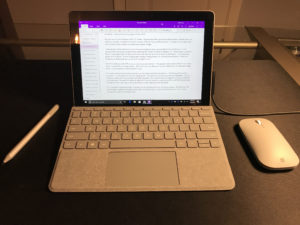
The keyboard is obviously smaller than the one on my Surface Pro 3 or my Surface Book 2. My fear was that my fat fingers would not be able to use it well. As it turns out, it is very comfortable to use. I am, in fact, writing this article on the Surface Go.
The one weakness of this device is battery life. I can get about 5 hours on a charge. The small charger that is included does charge the device very quickly. For the way I work, this isn’t a huge deal for me. It would be a bummer if I went to an all day conference and there was no place to grab a quick charge. As a precaution, I purchased a new Anker PowerCore+ 26800 portable battery. This device will charge USB C laptops and tablets. In the event that I need power and can’t easily access it, I can pull out this battery and keep going. Not the best solution, but that is my current work around.
I did end up switching out of Windows 10 S mode. I really needed to get VPN working, so I pulled the plug. Once I was out of S mode, I got the VPN client installed and working. I also installed Visual Studio Code for my PowerShell work. Though I use Edge as my primary browser, there are a couple of sites that just don’t want to work with Edge. I installed Chrome and have noticed that it does not appear to perform as well as Edge overall.
Bottom Line
This is a great portable device and fits the bill for what I was looking for. I am frustrated with the battery life, but again that’s not a show stopper for me. I bought this device before I heard that they were going to release a version with LTE later in the year. That would have been a nice feature to have, but again its not a show stopper.
Would I recommend it to someone else? Well, it depends. It won’t work for everyone. It is not a laptop replacement.
I like this device and I’m going to stick with it for now. It will be interesting to see where this niche market goes in the future.
